Building an open source web conferencing and collaboration platform to support off-campus students
Opportunity
Technology Innovation Management (TIM) is a graduate program at Carleton University in Ottawa for innovative engineers focusing on creating wealth at the early stages of company or opportunity life cycles and is offered by the Department of Systems and Computer Engineering. As working professionals, students in the program experienced difficulties in attending classes regularly and working on collaborative projects. In order to address this challenge, the students developed an electronic collaboration and communication solution.
Innovation
TIM students, working with faculty and staff at Carleton, developed BigBlueButton as an open source web conferencing solution that can be used for online classrooms, tutorials, presentations, online office hours, project collaborations, text chatting with all or selected students, and other educational, administrative, and communication purposes.
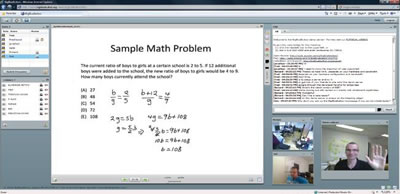
The developers began by reviewing available commercial systems that could achieve these goals but found them expensive, complicated, and lacking in versatility. The name BigBlueButton was chosen for the solution to emphasize that it makes setting up a virtual classroom as easy as pressing a big blue button.
The solution includes the following features:
- Open Source: built on over 14 open source components to create an integrated solution that runs on Mac, Linux, and PC computers.
- Web Cam: multiple users can share their web cams at the same time. There is no built-in limit on the number of simultaneously active web cams.
- Integrated VoIP: The students need only speakers and a microphone to participate.
- Presentation: Any PDF or Microsoft Office files can be uploaded and all participants have a synchronized view, with the current page, zooms, pans, and they see the presenter’s mouse pointer.
- Desktop Sharing: The presenter is not limited to slides but can broadcast their desktop.
- Mobile: Users with Android-enabled smart phones can fully participate and anyone with a phone can participate in the audio portion.
Outcomes and Benefits
In 2009, Carleton University was looking for a cost-effective and powerful communication and collaboration solution for use throughout the university – it found the solution right at its own front door. In 2010, BigBlueButton was adapted for faculty, staff, and student use at Carleton. It already has significant use at the university among those engaged in online collaboration and communication. Some of the benefits include:
- Teaching and Learning: Students do not have to be on campus to fully participate in classes or projects, external experts can contribute from a distance, office hours can be supplemented with online meetings, and materials can be viewed and reviewed for enhanced learning.
- Ease of Use: One strength of the solution, as described by Patrick Lyons, the Director of Instructional Technologies at Carleton, is its ease of use. “It is a 15-minute tool. Faculty can learn to use BigBlueButton in 15 minutes and the payback in usefulness is instant. If you can watch YouTube, you can do this.”
- Open Source: As an open source system solution, BigBlueButton provides an enormous benefit as the user community around the world is able to modify and improve BigBlueButton to adapt to their institutional needs and the changes are shared with all users.
- Scalable: The solution can be scaled up to be used by large numbers of users in multiple locations.
- Business Model: BigBlueButton, as an open source tool, can be accessed at no cost and adopted and modified as necessary by each user. Some of the former engineering students in the TIM program, who were involved in the initial development, have established a company that offers support for the solution if users would prefer to use an external service.
Challenges and Enhancements
Given the open source nature of BigBlueButton, challenges in the system are taken on by the user community and solutions are found. For example:
- A solution was found to the problem of audio lag across phone and internet connections.
- The desktop sharing interface has been improved and simplified, including the scalability of, and speed of, desktop sharing.
- The VoIP and listener management tools have been improved.
- Selectable regions for desktop sharing and real time chat translation using Google Translate have been added.
- An integrated whiteboard has been added to the presentation capacity.
- A recording and playback feature for online collaborations is about to be released.
- BigBlueButton has been integrated with many other systems and with open source projects such as Moodle, Tiki, and Durpal.
With more institutions and users adopting and adapting BigBlueButton, more improvements and enhancements are always under development.
Potential
Patrick Lyons points to the success of BigBlueButton by the thousands of times it has been downloaded, the institutions that have contacted Carleton about it, the size of the user community, and the multiple language versions that have been developed. The solution is in use around the world not only at educational institutions, but also, at Fortune 500 companies.
Colleges and universities have adopted BigBlueButton as it meets so many of the requirements that they have for a web conferencing solution. The open source structure means it is cost effective, especially relative to the conventional conferencing solutions, it can readily be adapted to their specific needs and circumstances, and is constantly being improved and updated. Equally important, the solution is easy for faculty, staff and students to learn and to utilize; it does not require extensive training or special equipment and hardware. Due to this ease of use, BigBlueButton also supports other institutional applications such as board, alumni, and other meetings with off-campus participants.
Ontario universities and colleges interested in BigBlueButton can get much more detailed information at http://bigbluebutton.org and can download the solution from http://code.google.com/p/bigbluebutton/
Further Information
Patrick Lyons
Director, Instructional Technologies
Carleton University, Ottawa
[email protected]


