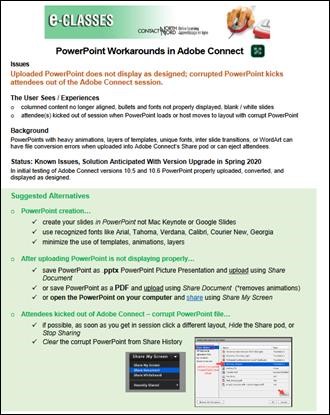What’s New is sent to everyone who took the Adobe Connect Instructor session with Contact North Learning Technologies.
Latest What's New Adobe Connect - February 2020


What’s New Adobe Connect:
new Countdown Timer
Doorbell Connect
anticipated May 2020 version upgrade
workarounds PowerPoint display discrepancies
YouTube Video Player inconsistencies
Two New Tools Added: Countdown Timer and Doorbell Connect


Countdown and Doorbell are third-party apps hosts can add to any or all of their layouts. Like HandsUp, Countdown and Doorbell can now be found in the Extra Pods folder.
Mobile users don’t see Countdown or Doorbell as with other pods these are greyed out or show as Unsupported Content.
Video tutorial: How to add Countdown and Doorbell to your Adobe Connect session
- Countdown is a counting down timer hosts can use to indicate how long until the session starts, time remaining for break, or time remaining for an exercise.
- Doorbell chimes when an enrolled participant – computer or mobile - enters the session or a guest attendee is accepted into the session. Doorbell is a helpful tool during online office hours and similar to Saba Meeting’s Audible Alert – the host doesn’t need to continue to watch the Attendees pod to see if anyone joined. Doorbell also provides a quick visual list of who joined the session and when (details also available in your session’s Attendance Report).
If there is too much ringing, the host can put an empty pod above the Ring for Service section or move the Doorbell pod to the Presenter Only area thus not visible to students.
Doorbell does not ring across breakout rooms. A student needing your assistance in another breakout room should continue to use the Send message to hosts option:
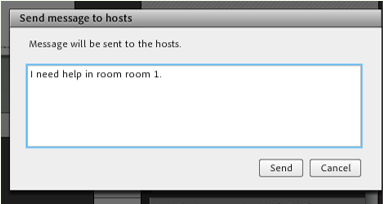
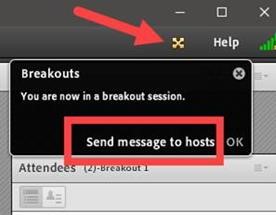
Like other pods, the host can Hide or Stop Sharing to discontinue use of Countdown or Doorbell:
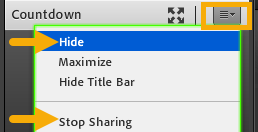
Anticipated May 2020 version upgrade to Adobe Connect version 10.5 or 10.6
Contact North | Contact Nord anticipates an Adobe Connect version upgrade by end of May 2020 and will provide further upgrade information.
Adobe Connect versions 10.5 and 10.6 have the same in-session interface as our current Adobe Connect version 9.8 – you will not be surprised, your session will look the same !
Both of these new versions have provided better PowerPoint upload and conversion. PowerPoints having display issues or ejecting participants in our current Adobe Connect version did not have the same issues in versions 10.5 or 10.6
Workarounds for PowerPoint Display Discrepancies and YouTube Video Player Inconsistencies
An FAQ tab will be added to our Adobe Connect Help page to answer commonly asked questions and provide workarounds or suggested alternatives until a future version upgrade.
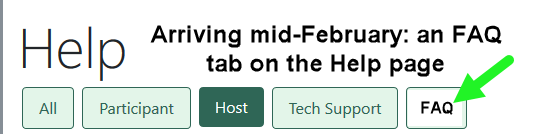
Two common questions are around PowerPoint display discrepancies and YouTube Video Player inconsistencies.
Please see our new workaround bulletins for suggested alternatives (hyperlinks in images):
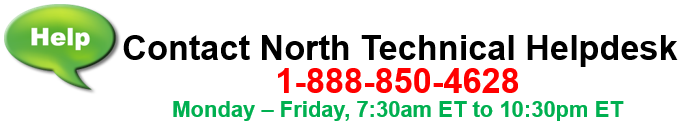
We welcome your feedback to [email protected]
Joni Sharkey, Stacey Ornatowski and Sarah Stocker
Learning Technologies
Technologies de l’apprentissage
Contact North I Contact Nord
1139, promenade Alloy Drive, Suite/bureau 104
Thunder Bay, Ontario P7B 6M8
Tel. I Tel. : (800) 561-2222 (option 2)
Fax I Téléc. : (807) 344-2390
Visit us on / Visitez-nous à : Contact North | Contact Nord, Facebook, Twitter, e-Channel, YouTube, LinkedIn
Contact North Helpdesk: 1-888-850-4628
e-CLASSES Adobe Connect Meeting login https://eclassesconnect.contactnorth.ca
Instructor Adobe Connect Meeting Web Conference Resources https://eclassesconnect.contactnorth.ca/help/host
e-CLASSES Instructor YouTube Channel https://www.youtube.com/channel/UCxlm8RLAiIOEWXi0ALri2zg/playlists
e-CLASSES Instructor Twitter @CNorth_eclasses
e-CLASSES Student Resources https://eclassesconnect.contactnorth.ca/help/participant
List of What's New Adobe Connect in pdf format