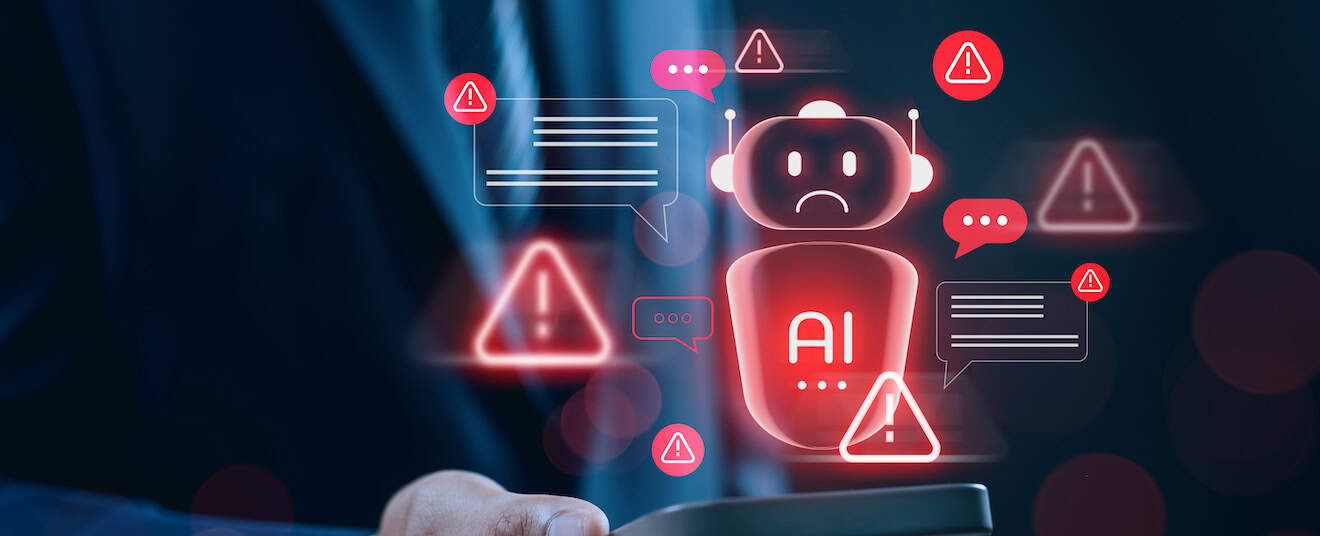Searchable Directories
One convenient location for comprehensive, up-to-date information on technology providers, Canadian researchers, journals, associations and more!
Must-Read Books
Books and articles for those interested in the expansion and improvement of online learning.
Trending Articles
Articles
Ensuring Student Success
Resources and strategies on pedagogy, student support, engagement and retention
The Future of Online Learning
New models, frameworks and approaches having a long-term impact on teaching and learning online
Open Education
All things “open” from innovations at open universities, MOOCs, OERs to open textbooks
Best Practices for Design and Delivery
New and innovative designs to enhance teaching and learning online
Redesigning Institutional Business Models and Online Learning Policy
Integrating online, open and distance education into government policy and institutional plans
Technology & Tools for Online Learning
Game changing developments in tools and resources for learning and strategies to apply them
Quality Assurance: Ensuring Excellence in Online Learning
Strategies to ensure the quality of courses, programs and assessments